How to make a Reservation
Posted on December 20, 2016
Get picked up at the curb
with our Executive Services Book a Ride
This Guide will help you understand the simple step-by-step process in making a reservation. This would show as well the differences when you will be picked-up from the Airport or not, and where you will enter the Promo Code if available.
with our Executive Services Book a Ride
 Input Pick-up and Drop-off Location in the required section highlighted in red. Please input exact address of those location.
Once entered, click the “Get Quote Button” that is colored red on the right hand slide of the location field.
Input Pick-up and Drop-off Location in the required section highlighted in red. Please input exact address of those location.
Once entered, click the “Get Quote Button” that is colored red on the right hand slide of the location field.
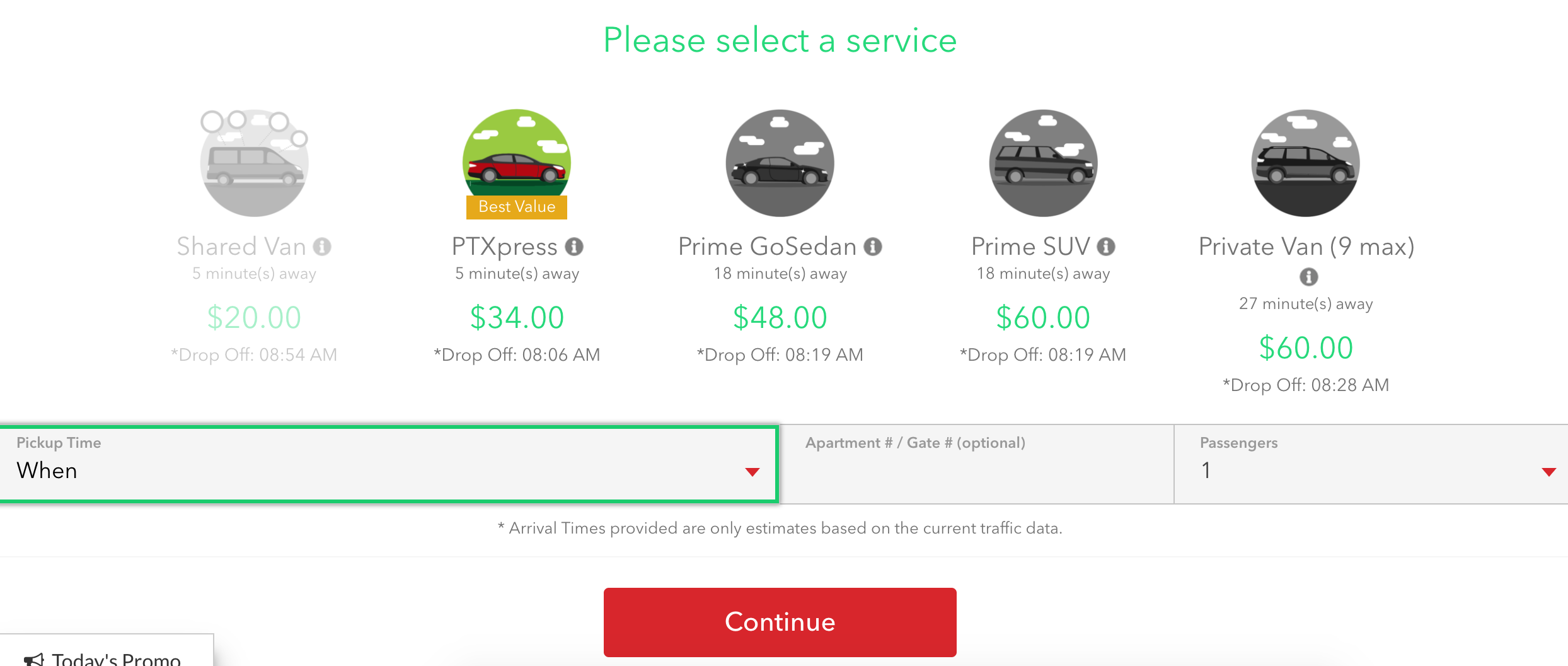 You will then be directed to our Service Selection Page. This is where you will choose the service that fits your needs; either PTXpress, Prime GoSedan, etc…
Once you have chosen your desired service, enter your time of Pick-up, number of passengers, Flight Number (if Pick up is an Airport), and if you desire a Round Trip on the fields provided.
Then click on the “Continue” button.
You will then be directed to our Service Selection Page. This is where you will choose the service that fits your needs; either PTXpress, Prime GoSedan, etc…
Once you have chosen your desired service, enter your time of Pick-up, number of passengers, Flight Number (if Pick up is an Airport), and if you desire a Round Trip on the fields provided.
Then click on the “Continue” button.
 You will now move on to the Confirmation Page showing your trip and payment details.
If you have a Promo Code, you may enter it in the highlighted area below your Payment Information.
Once done, you may now click on the “Book Now” button below the page and await your driver to arrive at the specific time and place you have indicated for your pick up.
You have now successfully made a reservation.
Enjoy your Ride!
You will now move on to the Confirmation Page showing your trip and payment details.
If you have a Promo Code, you may enter it in the highlighted area below your Payment Information.
Once done, you may now click on the “Book Now” button below the page and await your driver to arrive at the specific time and place you have indicated for your pick up.
You have now successfully made a reservation.
Enjoy your Ride! 



